Chicago Booth Podcast Series - FAQ

What is podcasting?
Podcasting is the process of taking audio files and making them available for download through a subscription. This is done through the creation of an RSS feed.
The podcast subscription is very much like a subscription to your favorite magazine. With a subscription, your magazine is delivered to your home instead of you having to go out and purchase each issue individually.
Similarly, the podcast subscription allows you to get audio from Chicago Booth delivered to your computer instead of you having to come to the website everyday to see whats new.
What do I need to do to hear the podcast?
In order to hear the podcast you will need to:
- Download audio software that allows podcast subscription. Most are free. iTunes, from Apple, is one of the more popular options. iTunes is both PC and Mac compatible.
- Subscribe to the podcast. Subscribing to the podcast will download the available audio to your computer. To subscribe to the Chicago GSB Podcast, click on the corresponding icon to the right to have the Chicago GSB Podcast subscription automatically added to the player. You can also manually add the podcast by copying the URL on the bottom right, and pasting it into to your player of choice.
- Listen to the audio! You now should be able to listen to the podcast audio from your computer. If you want to listen to your podcast "on-the-go", you can also transfer the audio to a portable media device (i.e. iPod, MP3 player). See instructions that accompany your device for more information on this process.
Subscribe to the Chicago Booth Podcast
Click on the icon below to subscribe with iTunes:
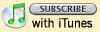
To subscribe to the Chicago Booth podcast, just type or copy the url below into your podcast player's subscription list. Make sure you copy the full address!
http://feeds.chicagobooth.edu/chicagoboothpodcast